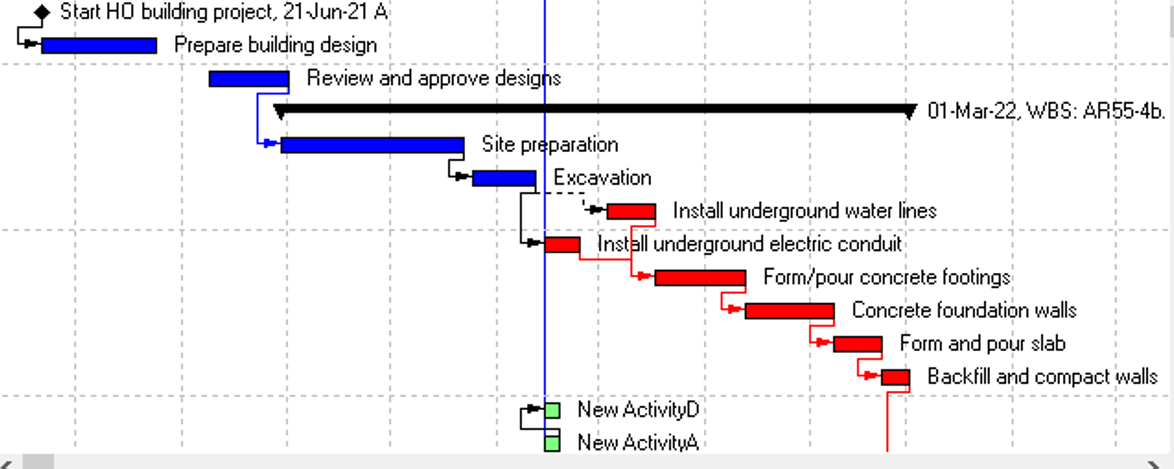
Efficient project scheduling
Enhance project organization with detailed enterprise structure, work breakdown, and activity relationships

Streamlined project supervision
Maximize project success with efficient project scheduling, resource management, monitoring and precise project control.

Primavera P6 risk management
Unlock Primavera P6 risk management insights, earned value techniques, and leverage S-Curves for project success
About the course
Discover the power of Primavera P6 Professional Project Management Software. Take charge of your project schedules like a seasoned pro today! Whether you're a beginner or looking to enhance your skills, this course is your key to mastering Primavera P6. As the top choice for project schedule management worldwide, this comprehensive course guarantees: - Over 16 hours of engaging video tutorials - Practical project examples for easy learning - Dedicated instructor support - Lifetime access to all Primavera P6 Professional updates

Basharat Bhatti
Basharat Bhatti is a seasoned professional with a Master's degree in Strategic Project Management and over 18 years of experience in leading fortune 500 companies. His expertise spans across Telecommunications, IT, and EPC projects in various countries. He is sought after for his consultative approach in managed services, startup projects, and quality management. With a profound understanding of project management, quality improvement, root cause analysis, end-to-end Telecom, IT and engineering disciplines, Basharat is eager to share his knowledge and drive impactful teaching initiatives.
Curriculum
-
1
Section 1 - Introduction
- Welcome Free preview
-
(Included in full purchase)
Quick Win! Using the Primavera P6 Professional Project Management Software
-
(Included in full purchase)
Primavera P6 Professional Software, the latest You May Need to Know
-
(Included in full purchase)
Practice Activity
-
2
Section 2 - Primavera P6 Project Management
-
(Included in full purchase)
Let's Explore Project, Operation, Program, Portfolio and Schedule Management
-
(Included in full purchase)
Here is How You Learn Primavera P6, Key Functions and PM Life cycle
-
(Included in full purchase)
You Must Learn these Oracle Primavera P6 Core Concepts
-
(Included in full purchase)
Learning the Project Schedule Building Process in General
-
(Included in full purchase)
-
3
Section 3 - Navigating Primavera P6 Interface
-
(Included in full purchase)
Getting Familiar With P6 Interface, Primavera P6 Look And Feel
-
(Included in full purchase)
Need Quick Access Commands! Learn These Toolbars, Projects and Activities Views
-
(Included in full purchase)
-
4
Section 4 - Organizing People and Projects in Primavera P6
-
(Included in full purchase)
Creating Organizational Breakdown Structure and Enterprise Project Structure
-
(Included in full purchase)
Defining Enterprise Project Structure and Work Break Down Structure in Brief
-
(Included in full purchase)
Primevera P6 Reference Document
-
(Included in full purchase)
-
5
Section 5 - Dividing Project Work into Sections
-
(Included in full purchase)
This Is How You Create Project And The Work Break Down Structure
-
(Included in full purchase)
-
6
Section 6 - Creating Project Activities in Primavera P6 Database
-
(Included in full purchase)
Let's Create Activities In The Primavera P6 Database Now
-
(Included in full purchase)
-
7
Section 7 - Defining Schedule Logic
-
(Included in full purchase)
This Is How We Sequence Activities And Create Relationships In Oracle Primavera
-
(Included in full purchase)
-
8
Section 8 - Managing Large Project Schedule
-
(Included in full purchase)
Grouping, Sorting And Filtering! Here Is How We Work With 'Activity Codes'
-
(Included in full purchase)
-
9
Section 9 - Managing Working and Non-Working Time
-
(Included in full purchase)
Learning To Create and Assign The Global, Resource and Project Calendars
-
(Included in full purchase)
-
10
Section 10 - Limiting or Restricting Activity Behavior
-
(Included in full purchase)
How we Assign Project and Activity Constraints In The Oracle Primavera P6
-
(Included in full purchase)
-
11
Section 11 - Roles and Resources Need Skill Sets to Complete Project Work
-
(Included in full purchase)
Learn How We Create Roles in Primavera P6
-
(Included in full purchase)
How To Create Resources (Labor, Non-Labor, Material) in The Primavera P6
-
(Included in full purchase)
Assigning Resources In Primavera P6 Professional
-
(Included in full purchase)
-
12
Section 12 - Controlling Project Activity Expenses Cost
-
(Included in full purchase)
Let's Learn To Handle Project Activity Expenses
-
(Included in full purchase)
-
13
Section 13 - To Evaluate Project Progress, Compare Current Project with Baseline
-
(Included in full purchase)
Creating And Assigning Baselines in Oracle Primavera P6
-
(Included in full purchase)
-
14
Section 14 - Updating Project Progress with Actual Cost, Duration and Start/Finish Dates
-
(Included in full purchase)
Let's Learn To Do Project Status Update In Regular Intervals
-
(Included in full purchase)
-
15
Section 15 - Graphical Display of Project Activities incl. Logical Relationships
-
(Included in full purchase)
Learning to Create and Modify Relationships in the 'Activity Network View'
-
(Included in full purchase)
-
16
Section 16 - Forecasting Project Performance, EVM and EVA
-
(Included in full purchase)
Learning Earned Value Management (EVM) For Measuring Project Performance
-
(Included in full purchase)
Let's Do Earned Value Analysis (EVA) Using The 'S-Curves' in Oracle Primavera P6
-
(Included in full purchase)
-
17
Section 17 - Uncertain Events in the Project (Project Risk Managment)
-
(Included in full purchase)
Learn Risks & Risk Management Process, Managing Risks Using The Primavera P6
-
(Included in full purchase)
-
18
Section 18 - Creating and Printing Reports in Primavera P6
-
(Included in full purchase)
This is How You Create Project Reports in Primavera P6
-
(Included in full purchase)
Learn To Print Layouts
-
(Included in full purchase)
-
19
Section 19 - Primavera P6 Admin and User Preferences, Currencies & Admin Categories
-
(Included in full purchase)
Learning Primavera P6 Admin Preferences Settings
-
(Included in full purchase)
Looking Into Primavera P6 User Preferences Settings
-
(Included in full purchase)
Learn to Add, Edit And Delete Admin Categories
-
(Included in full purchase)
Adding and Modifying The Base Currency
-
(Included in full purchase)
-
20
Section 20 - Bonus Section - If You Want To Explore Primavera P6 Main Menu Commands
-
(Included in full purchase)
Looking into File Menu Options
-
(Included in full purchase)
Discussing Edit Menu Functions
-
(Included in full purchase)
View Menu Commands
-
(Included in full purchase)
All About Project Menu
-
(Included in full purchase)
Enterprise Menu Functions
-
(Included in full purchase)
Exploring Tools Menu Commands
-
(Included in full purchase)
Primavera P6 Admin Menu
-
(Included in full purchase)
Discover Your Potential, Starting Today!
Start mastering – you’ll soon be on your way to creating incredible project schedules using the Primavera P6 Professional software
$149.99
